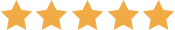The library of Dolby Atmos-encoded content is growing, but much of what’s available today remains 5.1 or stereo sound. That’s why our smart wireless soundbars feature TrueSpace. It analyses and upmixes signals other than Atmos to provide fully immersive, multi-channel sound for all entertainment —so everything gets an added layer of immersion and realistic height effects.

Wireless bass module
Heart-pounding bass adds more depth and impact to everything from explosive film effects to house-rocking playlists.
Bose Smart Soundbar
Dolby Atmos, proprietary TrueSpace, and upward-firing transducers elevate the sound experience of all your entertainment.
Wireless surround speakers
Round out a full home cinema system and put yourself in the middle of the story.
What is the difference between a soundbar and a home cinema system?
A soundbar is a single speaker that is designed to enhance the audio quality of a TV, while a home cinema system includes multiple speakers and a subwoofer for a more immersive audio experience.
Can Bose home cinema speakers be connected to a TV?
Yes. Most of our home cinema speakers can be connected to a TV through an HDMI or optical cable.
How do Bose home cinema speakers compare to other home cinema speaker brands?
Our home cinema speakers are known for their high-quality sound, advanced technology and sleek design, making them a popular choice for many users.
Are Bose home cinema speakers compatible with voice assistants like Siri and Google Assistant?
Yes. Many of our home cinema speaker systems have built-in voice assistant support (where available) and can be activated with voice commands to control music and access other features.
How many speakers are included in a typical Bose home cinema system?
Our typical home cinema system includes three speakers and a subwoofer, providing users with a complete and immersive audio experience.