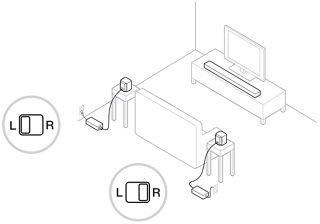Check for and install any available system updates: Open the SoundTouch app and go to "Menu" > "Settings" > "Speaker Settings." If an update is available, tap "UPDATE SOFTWARE" to install it.
Applies to:
Connect each surround speaker to a wireless receiver
Connect the wireless receivers to AC power sockets
Press and hold the number 7 until the connectivity light on the front of the soundbar blinks white, then release the button. Once connected, the light glows solid white and the speakers emit a tone
Tip: If the speakers do not connect, unplug the soundbar and wireless receivers for 30 seconds, then try again.