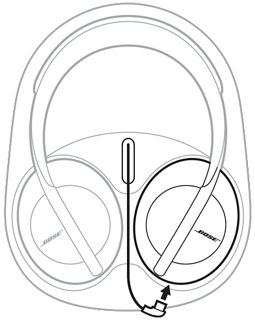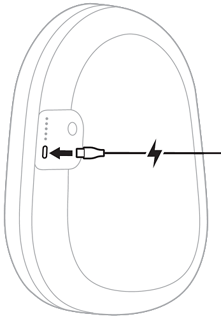The optional charging case protects your headphones and provides up to two full additional charges, so you can enjoy up to 40 additional hours of listening time.
Applies to:
Connect the small end of the USB cable to the USB-C port on the side of the charging case
Connect the other end into a USB wall charger (not provided) or computer that is powered on. While the charging case is charging, the last lit status light blinks white. When it is fully charged, all five charging case status lights glow solid white
When the case is fully charged, you can charge the headphones up to two times.
| Component | Charging time |
|---|---|
| Headphones | Up to 2.5 hours |
| Charging case | Up to 3 hours |
| Headphones and charging case simultaneously | Varies |
Press and release the button on the side of the charging case. The five charging case status lights glow according to the battery level.
| Light Activity | Charging Percentage |
|---|---|
| ○ • • • • | 0–20% |
| ○ ○ • • • | 21–40% |
| ○ ○ ○ • • | 41–60% |
| ○ ○ ○ ○ • | 61–80% |
| ○ ○ ○ ○ ○ | 81–100% |
| ○ • ○ • ○ | Error—contact Bose customer service |