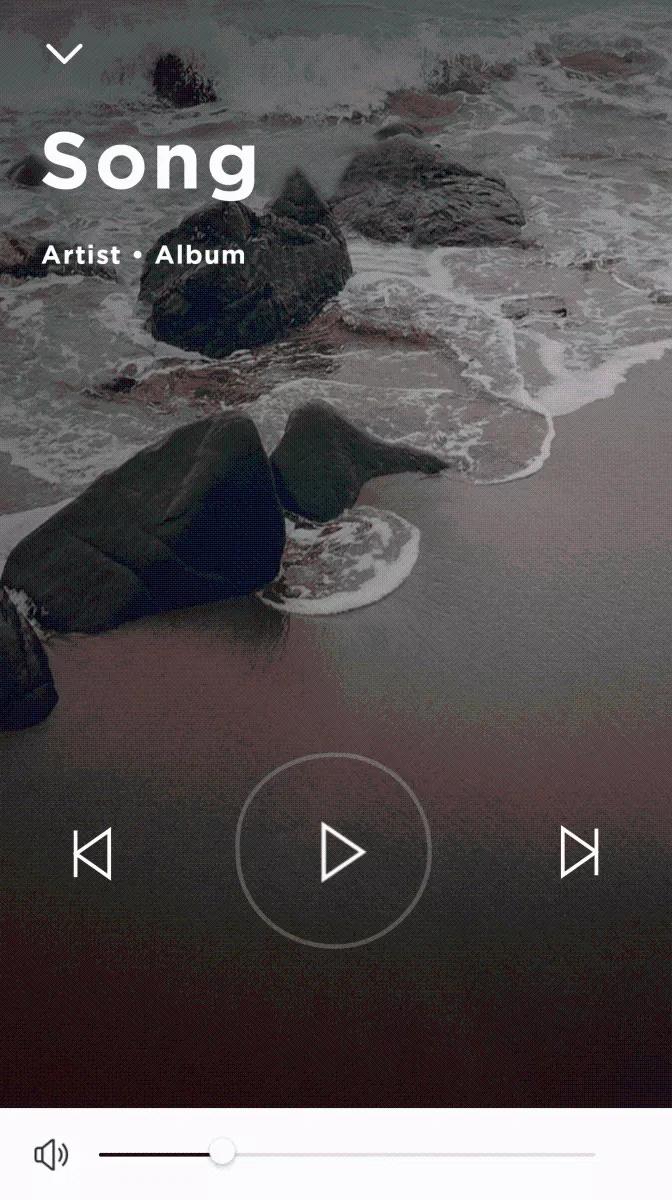Back to article
3348
Controlling playback
The transport controls of your product (i.e. play/pause, stop and skip forward/back) can control the audio playing on the connected device. This is useful to conveniently control playback of the connected device right from your Bose product.
To control Bluetooth device playback from the Bose Connect app:
Please note: The images in this article may be different from your product, however the functions are the same.
- Open the Bose Connect app and connect your product.
Tip: If you have more than one Bose Bluetooth product, swipe left or right to find it. - On the product screen, now playing track info is shown below the product image, along with a Play/Pause button in the lower-right corner.
- Tap the track info at the bottom of the screen to view full screen now playing info with additional controls: Volume, Play/Pause , Skip forward, Skip backward.
Was this article helpful?
Thank you for your feedback!