Back to article
3342
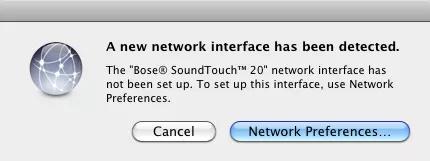
Mac users may receive this message when connecting the system to the computer via USB as its Wi-Fi networking capabilities have been recognized before the app sees the system. If this occurs, the simplest solution is to complete the set up using a mobile device instead, if available.
If not, choose not to set up the network interface, then open the SoundTouch app and attempt setup as normal. If the set up fails, try the Alternate Setup Method. For more info, see Connecting to a Wi-Fi network.
"A new network interface has been detected" message displayed
Mac users may see this message if the computer detects the Bose system before the Bose app does. If this occurs, try the follwoing:
Complete the set up using the Alternate Setup Method.
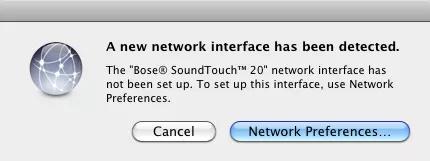
Mac users may receive this message when connecting the system to the computer via USB as its Wi-Fi networking capabilities have been recognized before the app sees the system. If this occurs, the simplest solution is to complete the set up using a mobile device instead, if available.
If not, choose not to set up the network interface, then open the SoundTouch app and attempt setup as normal. If the set up fails, try the Alternate Setup Method. For more info, see Connecting to a Wi-Fi network.
Was this article helpful?
Thank you for your feedback!

