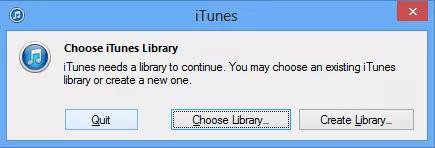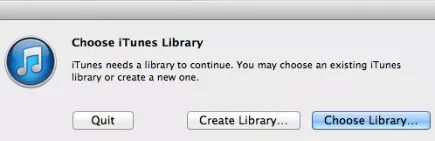Back to article
3348
Creating or choosing iTunes music library location
You can tell iTunes where your music is stored on your computer. This lets iTunes find your music, which you can then link to your SoundTouch account.
To create or choose an iTunes music library folder:
To create or change the location for an iTunes music library, follow these steps:
- If iTunes is open, quit iTunes.
- Access the iTunes create / change library prompt.
- On Windows, hold the “Shift” key and open iTunes (continue holding “Shift” until a pop-up appears).
- On Mac, hold the “Option” key and open iTunes (continue holding “Option” until pop-up appears.
- On Windows, hold the “Shift” key and open iTunes (continue holding “Shift” until a pop-up appears).
- Create or change the location of the iTunes library.
- If a library is not already set up, choose “Create Library” and follow the screen prompts to choose a location for the library.
- If a library is already set up, choose “Choose Library” and select the library location.
Was this article helpful?
Thank you for your feedback!