Back to article
3348
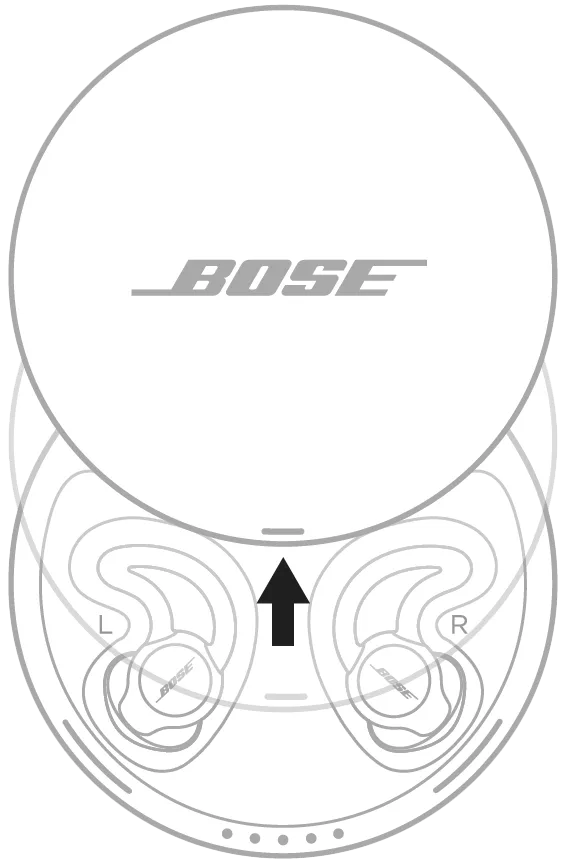
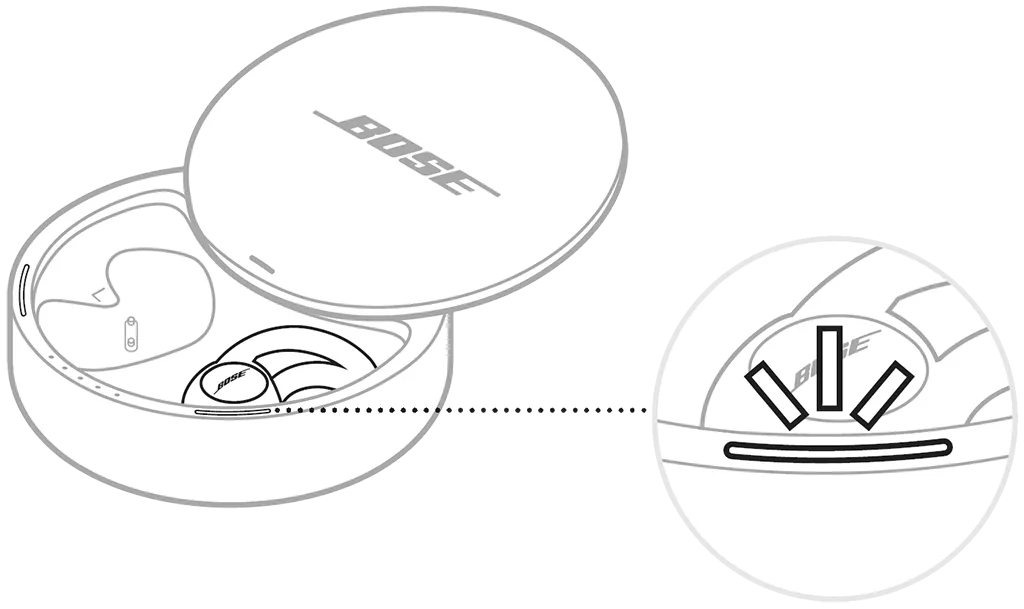
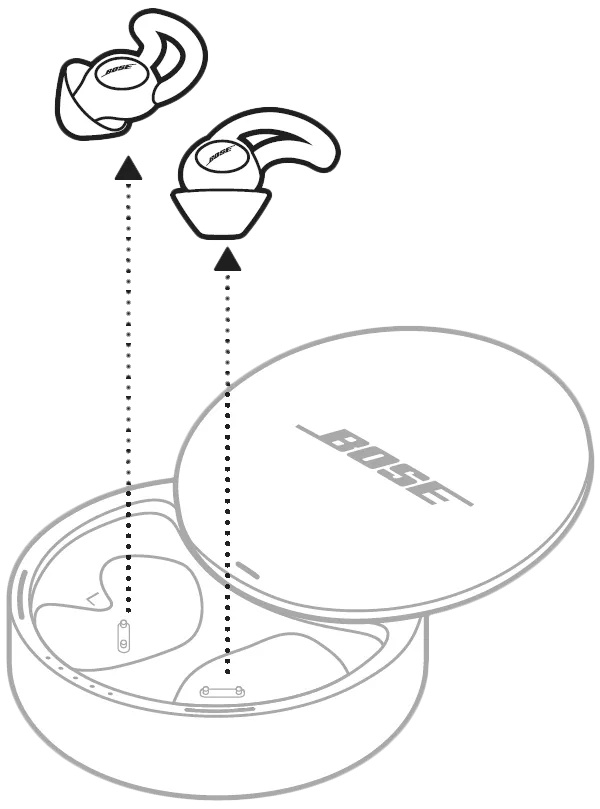
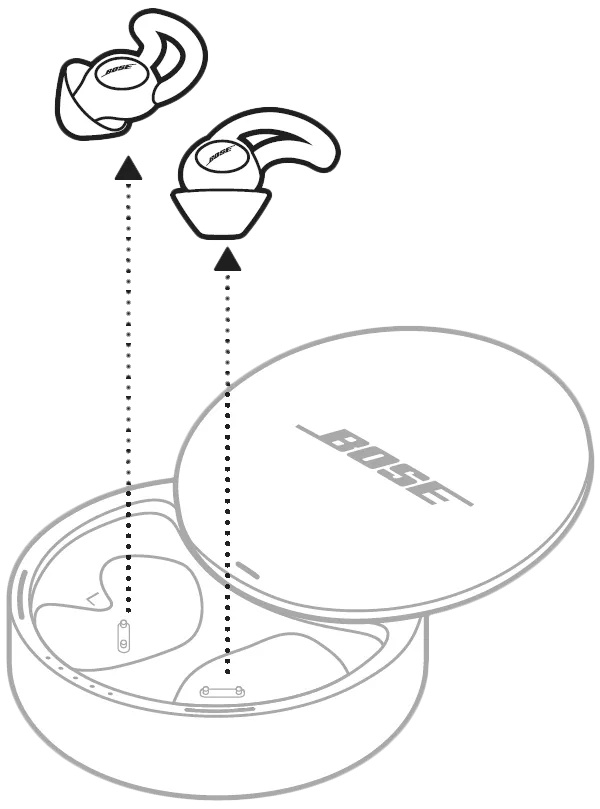
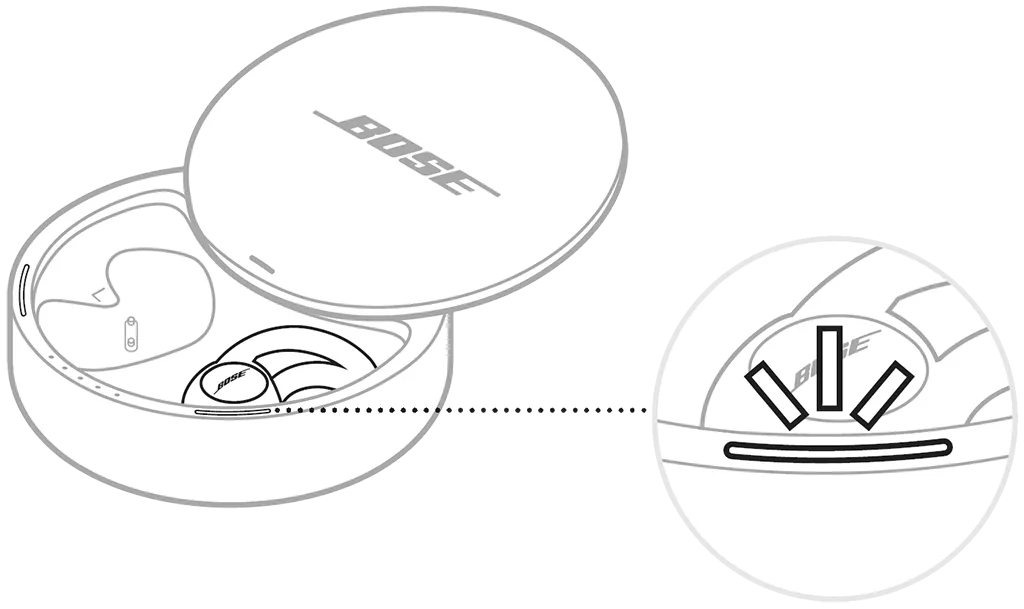
To wake the sleepbuds:
Turning your product on and off
Find out how to quickly power on your product when you're ready to use it and power it off when it's not in use.
To power on or off your product:
Powering on
- With the Bose logo facing you, slide the lid of the charging case away from you to open it
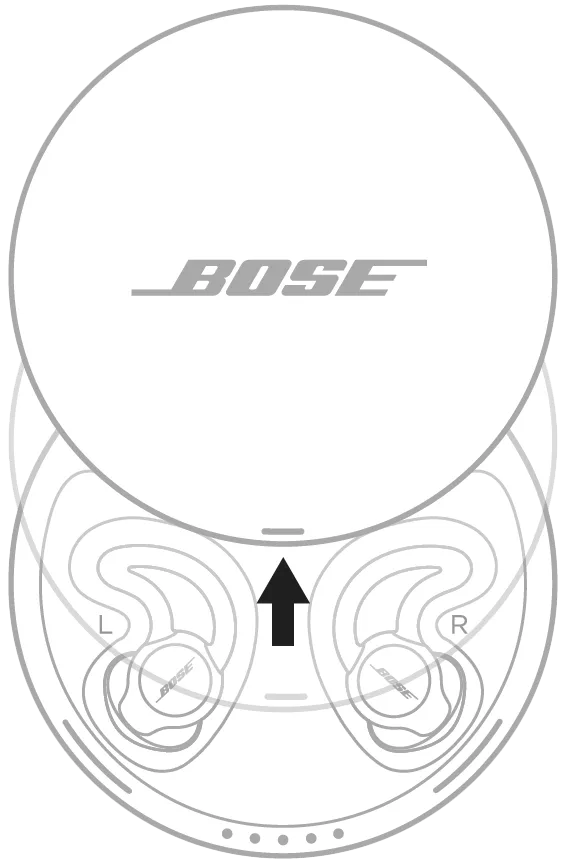
- Wait for the charging lights to slowly blink white, then remove the Sleepbuds from the case.
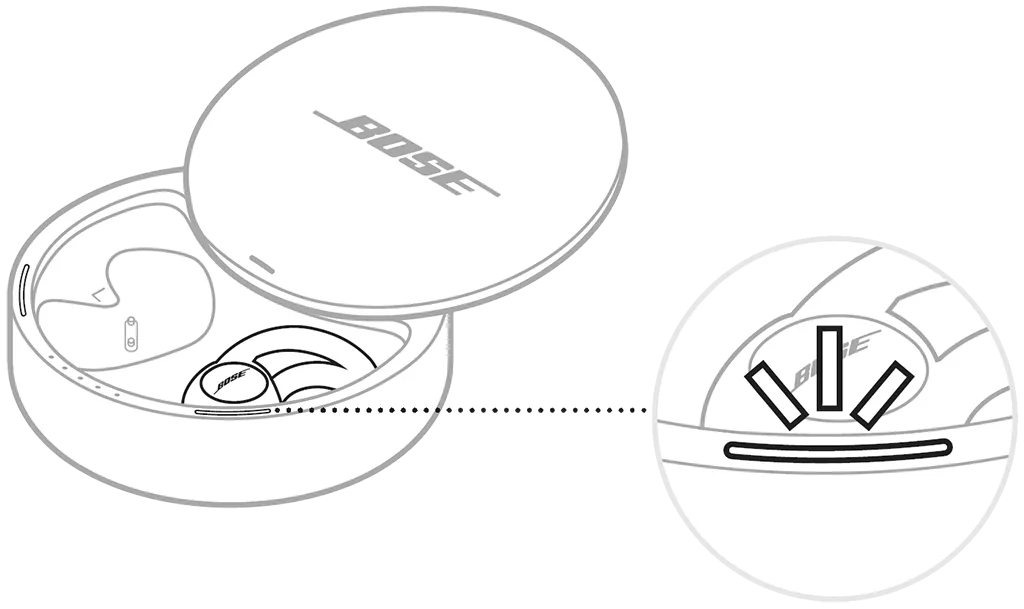
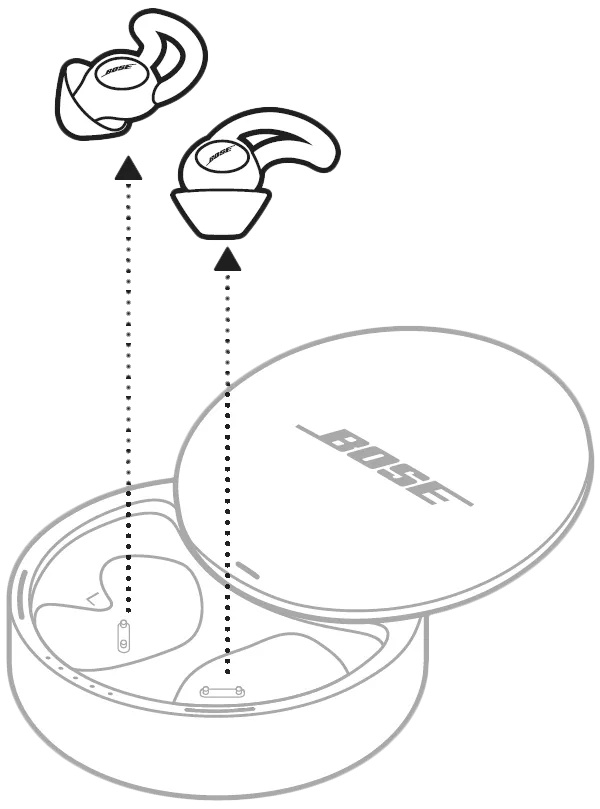
Powering off
Place the sleepbuds in the charging case, then wait until the lights start flashing before closing the lid.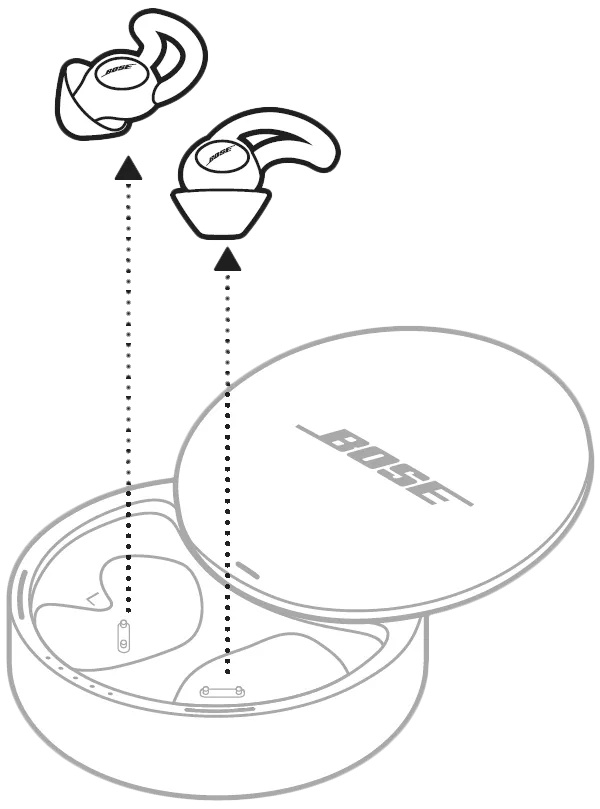
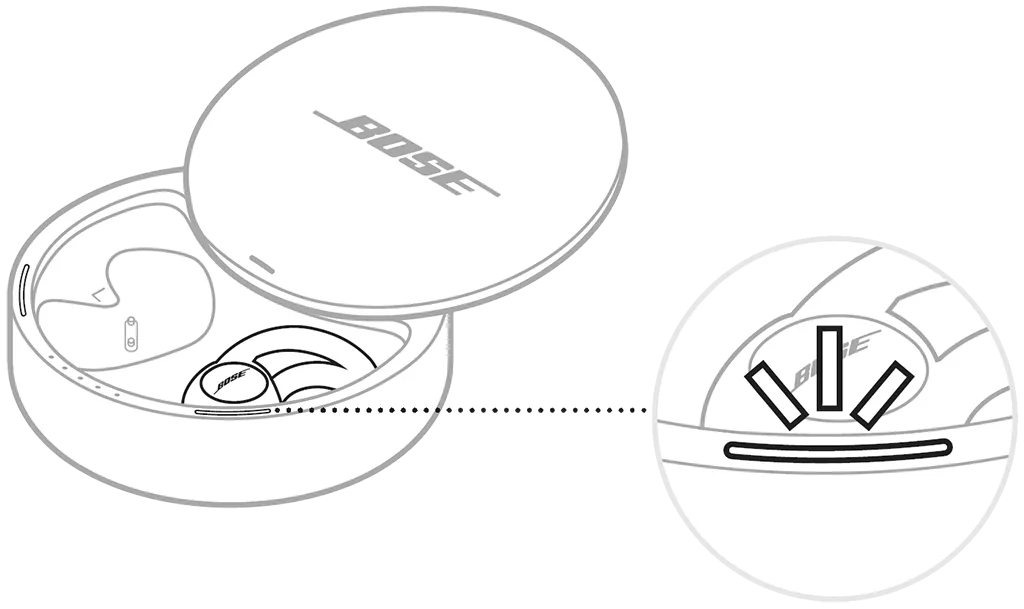
Waking the Sleepbuds from battery protection mode
To conserve the batteries of the Sleepbuds, they will automatically power off when left in a case with a depleted battery for a week.To wake the sleepbuds:
- Connect the case to power
- Place the Sleepbuds in the case
- Wait until the charging lights slowly blink white, then close the case
- Open the case, wait until the charging lights slowly blink white, then remove the Sleepbuds from the case.
Was this article helpful?
Thank you for your feedback!

