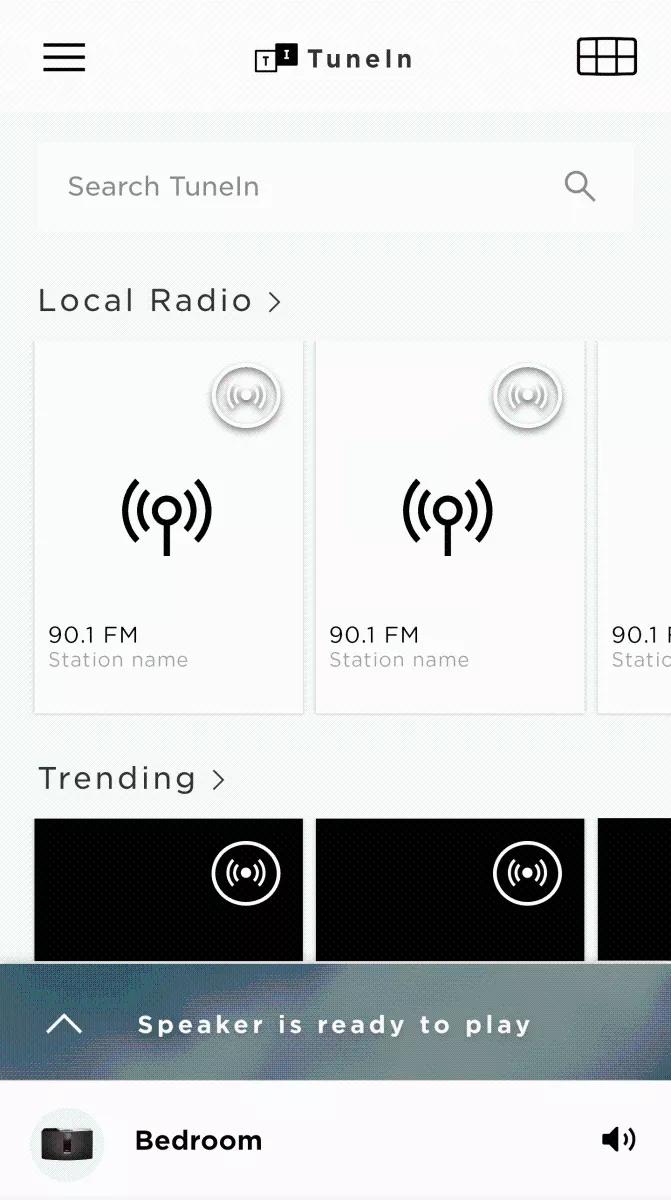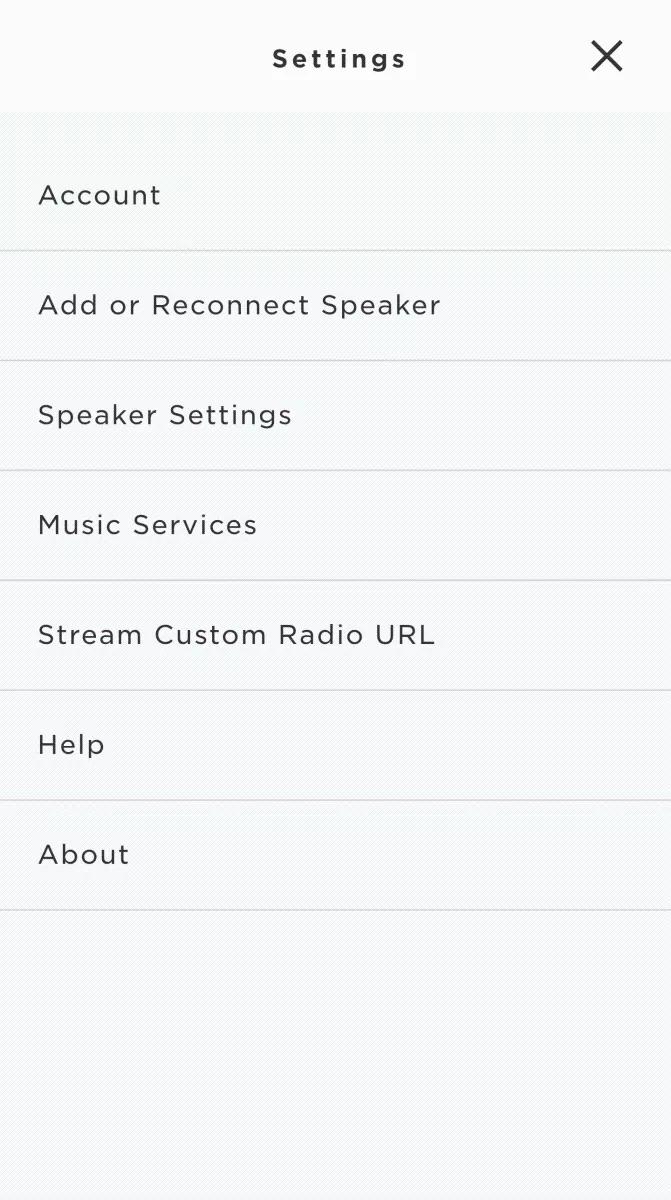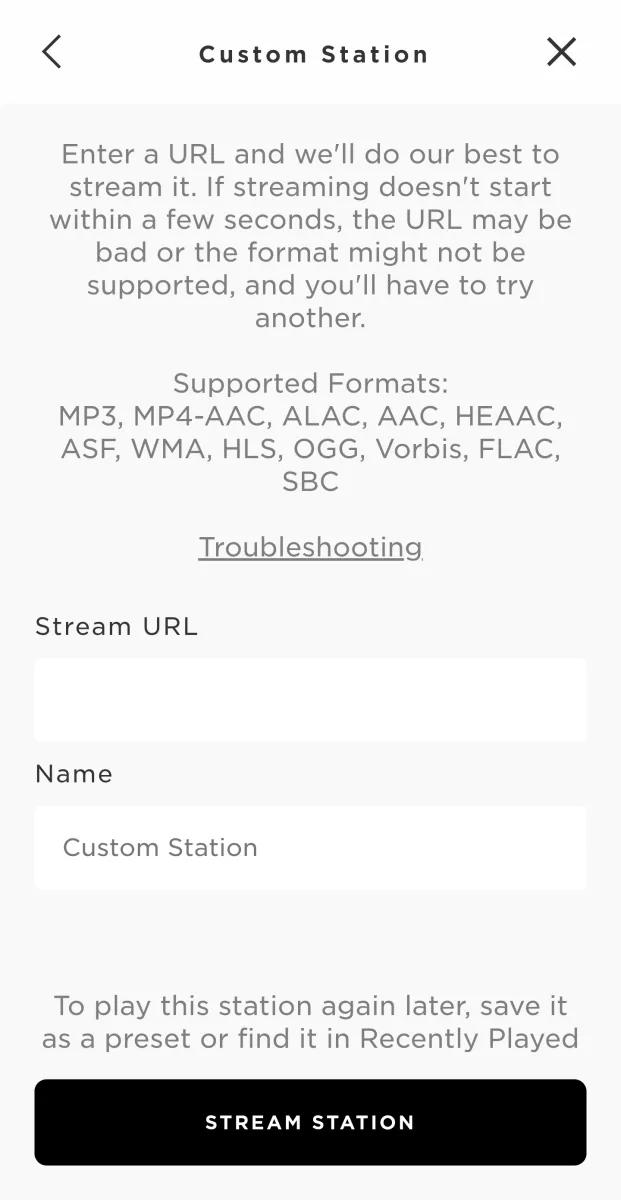Back to article
3348
Streaming a station using a Custom URL Radio Stream
Custom URL streaming lets you enter the web address of an Internet radio stream that you want to play. This is useful if you cannot find an Internet radio station by searching the music services available in the SoundTouch app. A custom station can only be entered if the station offers a web address to access the station stream via a web browser. Some music services do not provide web addresses to streams of stations they own and instead offer those stations only through a music service website or app.)
To enter a custom URL for an internet radio stream:
- In the SoundTouch app, tap the Menu icon in the upper-left corner.
- Tap Settings > Stream Custom Radio URL.
- In the URL field, enter the web address of the station stream.
- In the Name field, enter a name for the station (e.g. the station call letters or FM/AM frequency).
- Tap STREAM STATION.
If the stream does not start, check that the web address was entered correctly and that the stream is broadcast in a supported file type (MP3, MP3-AAC, ALAC, AAC, HEAAC, ASF, WMA, HLS, OGG, Vorbis, FLAC or SBC).
- Consider saving the custom URL so it is easier to recall in the future. For more info, see Setting and using presets and favorite content.
Was this article helpful?
Thank you for your feedback!