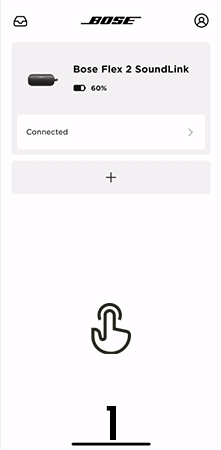Back to article
3348
Using the Shortcut Button
The Shortcut button lets you quickly and easily link two Bose app-compatible Bluetooth speakers and more.
Using the Shortcut feature
A shortcut enables you to quickly and easily access one of the following functions:
 once
once

 to change or disable a shortcut or assign a different shortcut. To access this option, select the speaker in the app, tap Shorcut, and choose the preferred shortcut.
to change or disable a shortcut or assign a different shortcut. To access this option, select the speaker in the app, tap Shorcut, and choose the preferred shortcut.
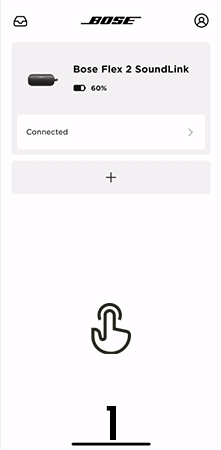
- Link two Bose app-compatible Bluetooth Speakers for Stereo or Party mode.
- Resume your Spotify (Mobile Device only)
Use your Shortcut
To use your shortcut, press the Shortcut button once
once
Change or disable your Shortcut
You can use the Bose app to change or disable a shortcut or assign a different shortcut. To access this option, select the speaker in the app, tap Shorcut, and choose the preferred shortcut.
to change or disable a shortcut or assign a different shortcut. To access this option, select the speaker in the app, tap Shorcut, and choose the preferred shortcut.